Kings Bay Y
Online Portal Registration FAQ
Dear Kings Bay Y Community:
We’re excited to welcome you to our new Kings Bay Y/JCC Brooklyn community portal! We designed this platform to make it easy for you to register for programs, manage your membership, view financial statements and more.
To get started with this new feature, please visit https://www.kingsbayy.org/membership/ and click on “Log in to your account to manage your payments.” Note: Be sure to use the same email address you used to register for programs previously. If you are unsure of which e-mail address it is, please contact us at office@kingsbayy.org so we can guide you further.
Link can be used to create an account as well as login to an already existing account. https://jccbrooklyn.my.site.com/s/membership
Step 1:
Open link in a new tab and click “Create Account” on the bottom right hand side.
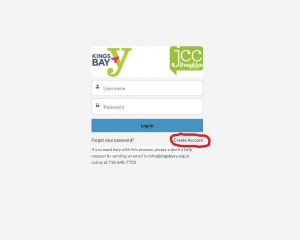
Step 2:
Enter in your information and create an account.
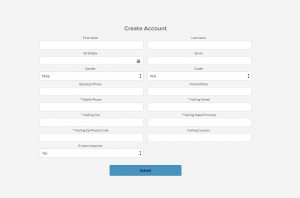
Step 3:
You will receive a confirmation email with a link to create your password. Click the link and create a password for your account.

Step 4:
Once a password is created it should bring you to the home page.
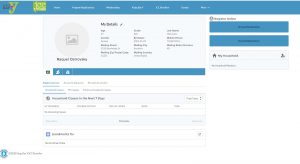
● The home page will show all the members of that “Household.” Parents and children are under the same account. The home page will indicate all programs that you have registered and paid for, and any open balances or contracts that need to be signed.
Step 5:
Adding members to your Household.
To add more people onto the account, you will need to click the button circled in red.

● Once you press it, there will be a pop-up. The account/household name should reflect one of the parents (meaning they should be one of the first people entered). Children are entered last.
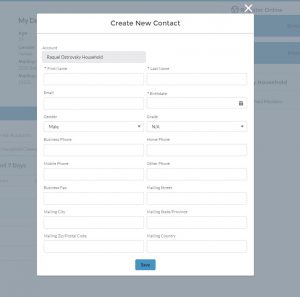
Once your contacts are added, it will look like this. Your contacts will be displayed on the left-hand side.

